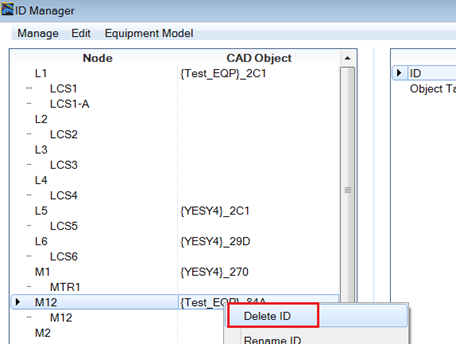To Delete Equipment in ID Manager
- Open the ID Manager .
-
Right-click on any Equipment ID and select
Delete ID from the menu.
The selected ID will be deleted from ID Manager.
- If there is a cable associated with this connection following message box will display.
- If Equipment ID was already associated with equipment in DGN file, equipment in DGN file will be deleted as well. Click Yes to delete the ID and Equipment component.